Step 1
First you have to go http://www.yahoo.com
Step 2
1 ) Click "Mail" Where You See:
Step 3
Then Click "Create New Account" where you can see:
Step 4
1) Fill in the information that you are asked for.
You will need to choose your username, which will be your email
address. You may have to have a few backup usernames at hand, because
every username must be unique.
(scroll down to see no.3 point)
3) You're ready to go! Click "Create my account".
Enjoy Yahoo Account And Its Benefits.




0 comments:
Post a Comment